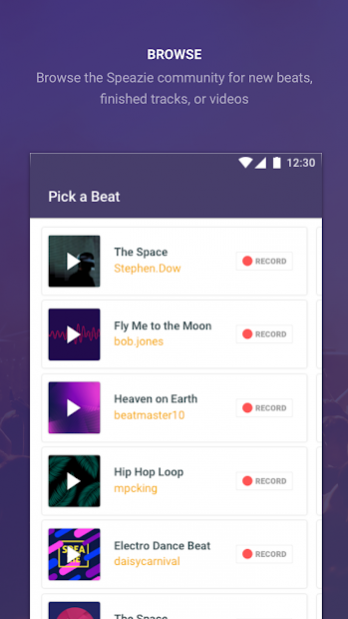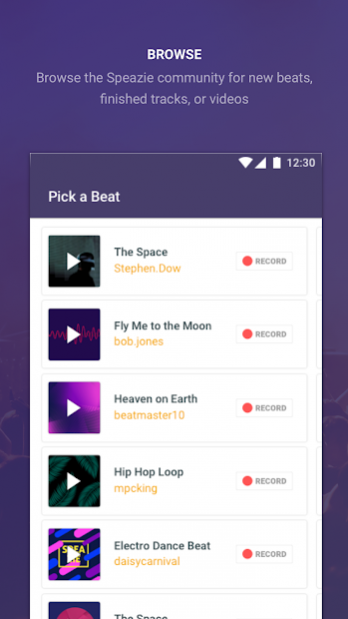Speazie 2.0.6
Continue to app
Free Version
Publisher Description
Speazie is a music recording and collaboration platform available for your Android Phone. Producers can upload and share beats, while singers, rappers, and other vocalists can record and mix their vocals on top of these beats to create a complete track. Amazing things happen through collaboration. Build a global music network and discover collaborative opportunities you didn’t know existed.
Every week Speazie will feature hundreds of new songs, made on mobile, sounding professional and built by people re-discovering the power of music to bring talent together.
*************************
WHY USE SPEAZIE:
*************************
- Make music on the go – with the mobile app you can record music whenever you feel inspired
- Collaborate: make music with your friends and with other aspiring or established artists, and interact with the newest and most innovative community of musicians
- Record: Speazie allows users to record on originally produced beats right from their phone
- Edit your vocal tracks using Speazie’s built-in presets to give your tracks a professional studio sound
- IT’S FREE - No expensive audio equipment, music software or recording studios needed – it’s all available in the app
- Join the global jam session and form your new sound with other emerging and established artists from around the world
- Grow your fan-base through musical interaction, collaboration and feedback
- Participate in producer and vocal competitions for a chance to be discovered
- AND MUCH MORE
We are always excited to hear from you – if you have any feedback or questions, please e-mail us at:
info@speazie.com
or visit us at www.speazie.com/faq
You can also follow us on:
Twitter: @speazie
Facebook: www.facebook.com/speazie
Instagram: @speazie
About Speazie
Speazie is a free app for Android published in the Audio File Players list of apps, part of Audio & Multimedia.
The company that develops Speazie is Speazie Inc.. The latest version released by its developer is 2.0.6.
To install Speazie on your Android device, just click the green Continue To App button above to start the installation process. The app is listed on our website since 2019-08-20 and was downloaded 11 times. We have already checked if the download link is safe, however for your own protection we recommend that you scan the downloaded app with your antivirus. Your antivirus may detect the Speazie as malware as malware if the download link to com.speazie.presentation is broken.
How to install Speazie on your Android device:
- Click on the Continue To App button on our website. This will redirect you to Google Play.
- Once the Speazie is shown in the Google Play listing of your Android device, you can start its download and installation. Tap on the Install button located below the search bar and to the right of the app icon.
- A pop-up window with the permissions required by Speazie will be shown. Click on Accept to continue the process.
- Speazie will be downloaded onto your device, displaying a progress. Once the download completes, the installation will start and you'll get a notification after the installation is finished.